Getting Started
Check out the Quick Start guide for a 5-minute tutorial. This page provides comprehensive deployment and setup information.
Sign Up for an Account
To get started, please visit our application at app.ekodb.io and sign up for an account. To do so, you will be required to provide us with some basic information and agree to ekoDB’s Privacy Policy and Terms of Use agreements before proceeding. For more information regarding either of these agreements, please visit the links to them at the bottom of our marketing website ekodb.io or contact our legal team with questions via email at legal@ekodb.io. For privacy-related inquiries, please contact us at privacy@ekodb.io.
Once you have created an account and agreed to all terms, you can begin with your first ekoDB deployment!
Deploying Your First Database
Selecting a Region
Start by selecting a region to deploy to - ekoDB has worldwide deployment capability, so select an area to localize your instance to provide the fastest connection for your application.
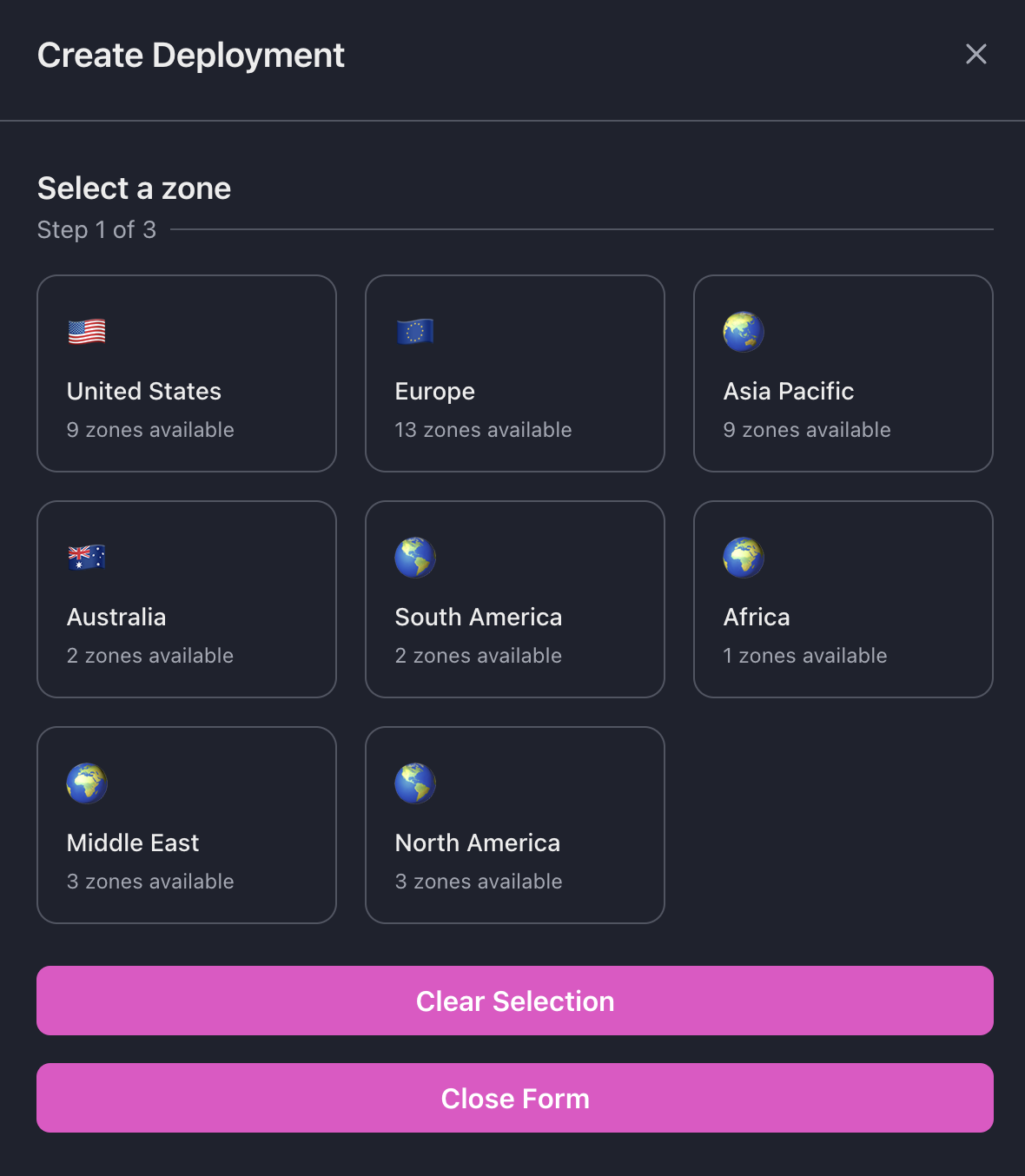
Selecting a Machine
Next, you select which machine (cloud provider and level of hardware) to deploy to. We have a selection of machines/hardware to choose from, though specific availability will be based on several factors including the region you are deploying to, selected cloud provider availability, etc.
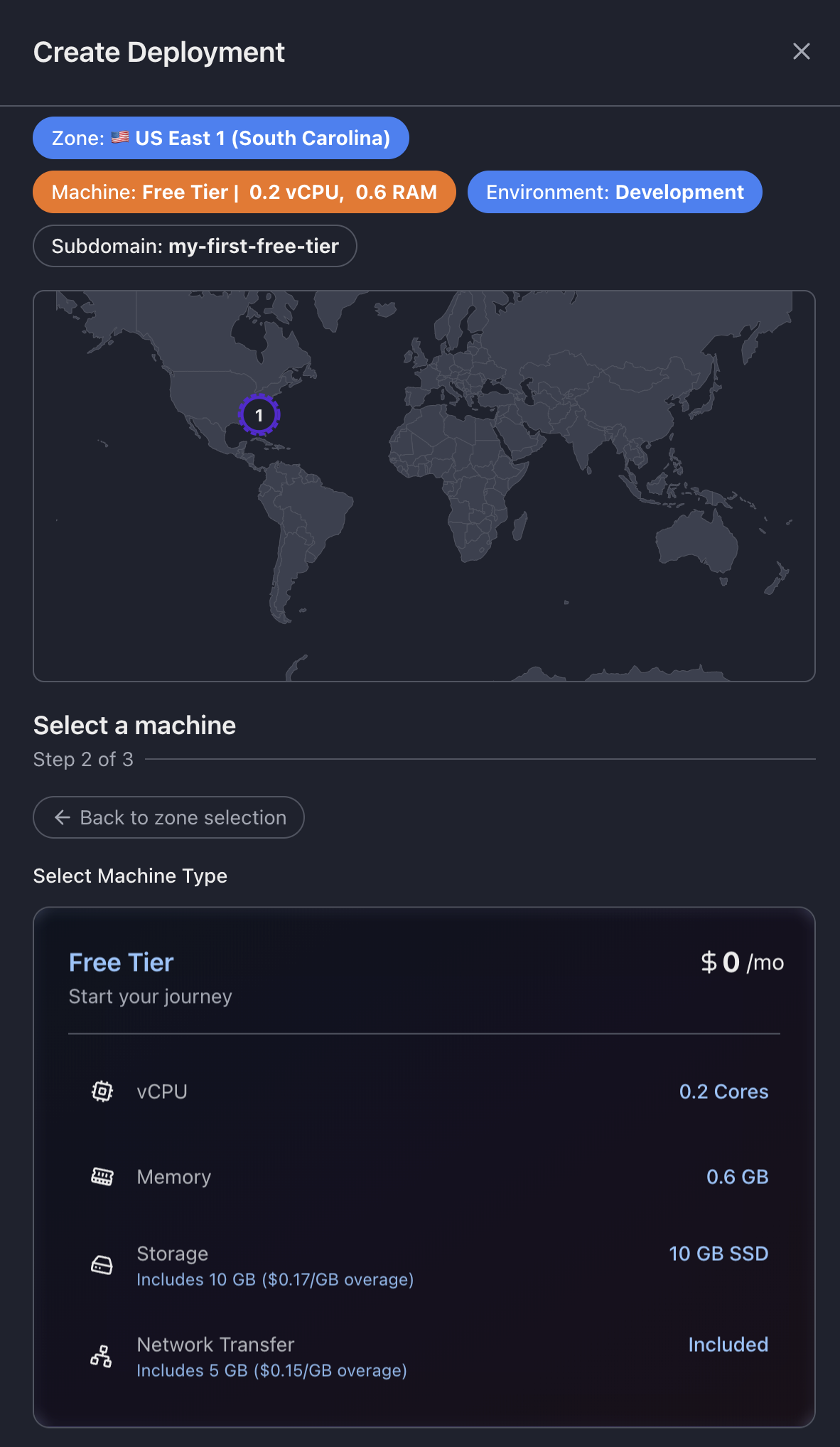
Selecting an Environment and Subdomain
Lastly, choose a custom subdomain and an environment (development, testing, or production) that you will deploy to. Note that this subdomain and environment combination (in addition to the cloud provider selected previously) will be the basis for the URL you will connect to, so subdomain, environment, and provider combinations must be unique. See our API URL documentation for more information.

From here, click deploy to deploy your new database! You will be brought to the ekoDB app’s dashboard page, where you will be able to manage your deployment(s). It is typical for it to take at least several minutes for your new deployment to spin up - you will see your deployment’s status change from Initializing, to Starting, and finally to Running once it is fully up and running (you should also receive an email letting you know that your deployment is ready as well as any other status changes).
Deployment Starting and Running
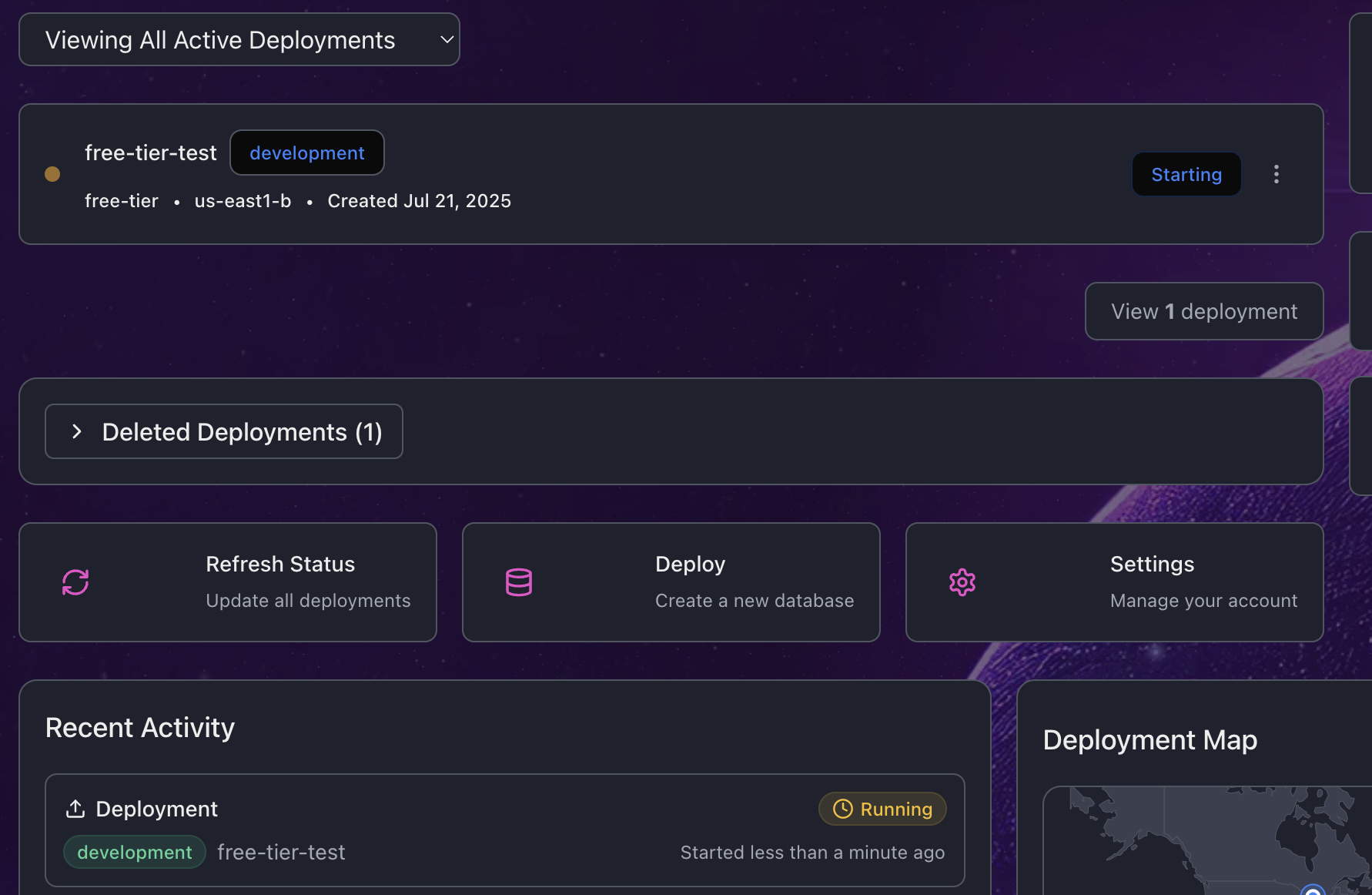
Now that you have your first deployment running, we recommend you navigate these developer documents further to learn how to connect to your database and interact with it. Please note that in our developer documents, any occurrence of {VARIABLE} is a placeholder for a variable value that you will need to provide. Also note that in order to connect to your database, you will need your API key, which can be found by selecting your deployment from the dashboard in the ekoDB app and navigating to the "Keys" section. For testing purposes, you can use an admin API key. However, we strongly recommend that admin API keys only be used for testing and development purposes. The next section, Authentication, will provide more details on provisioning API keys with collection rights.
Installing the Client Library
ekoDB provides official client libraries for multiple programming languages. We recommend using these libraries instead of making direct API calls, as they provide type safety, automatic authentication, retry logic, and a more intuitive developer experience.
Step 3: Install Client Library
ekoDB provides official client libraries for Rust, Python, TypeScript, Go, Kotlin, and JavaScript.
For complete installation instructions, configuration options, and troubleshooting for each language, see the Client Libraries Installation Guide.
Quick Start Example
Here's a quick example of connecting to your ekoDB instance:
import { EkoDBClient } from "@ekodb/ekodb-client";
const client = new EkoDBClient({
baseURL: "https://{YOUR_SUBDOMAIN}.{ENVIRONMENT}.{PROVIDER}.ekodb.net",
apiKey: "your-api-key"
});
await client.init();
// Ready to use!
const collections = await client.listCollections();
console.log("Collections:", collections);
For complete initialization options, configuration examples, and usage guides in all supported languages (TypeScript, Rust, Python, Go, Kotlin), see:
- 📚 Client Libraries Installation
- 🔧 Client Libraries Basic Operations
- 🚀 Client Libraries Overview
- 💡 GitHub Examples Repository - 129 (client library & direct HTTP examples)